Home › Forums › Ask the Flomies › FloBLE on PC
Tagged: ACR1255U-J1, FloBLE Plus, MacOSX, PC, Windows
-
AuthorPosts
-
September 18, 2016 at 6:07 am #56474
Has anyone tried to pair the FloBLE with a PC? Did it work? Is the FloBLE actually supposed to work via Bluetooth with PC or was the it designed to work via Bluetooth only on mobile devices running iOS and Android?
September 18, 2016 at 11:57 am #56477Hi Ahmad, the FloBLE Plus a.k.a ACR1255U-J1 is compatible with PCs, including MacOSX, Windows, and Linux operating systems. This is mainly via the USB mode (right most switch position), but also can work over BLE. However, there are some limitations and the software support available is scattered all over the web. I will try to give you a brief summary here.
The FloBLE Plus/ACR1255U-J1 like most USB NFC readers, implements the PCSC and CCID interfaces. PCSC is an interface Microsoft developed for reading smart cards a while back and is now supported on Windows, MacOSX, and Linux. CCID is a driver interface to control NFC readers over USB and make them appear as smart card readers to the PCSC interface. You can download the PCSC/CCID driver bundle for the ACR1255U-J1 here.
Once you have that in place, next thing you need is an App to work with your reader to do something useful. Unfortunately, there’s not anything really intuitive in open source other than sending and receiving APDUs. An APDU is a byte array with special codes to command NFC tags to perform actions, like reading and writing data. Response APDUs indicate whether the operations were successful. My favorite App for this is Java Smart Card Explorer available for download here. Steps to get the App setup follow:
Step 1 – Install drivers and software
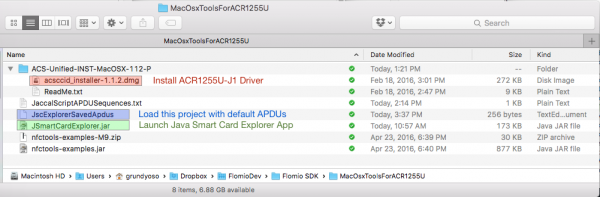
Step 2 – Detect reader
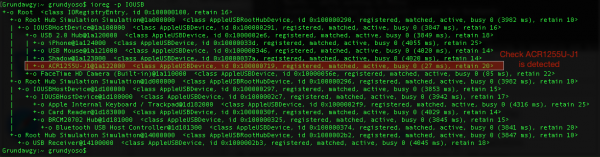
Step 3 – Load project with prepared APDUs
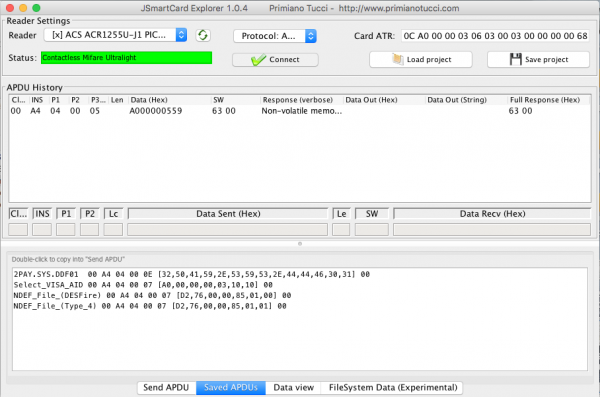
Step 4 – Send APDUs and parse responses
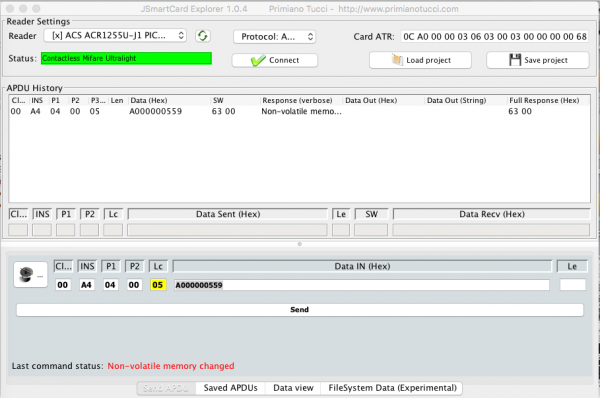
Besides USB, you can also control the FloBLE Plus over BLE from a PC. There currently aren’t any drivers for Windows or Linux for that, only MacOSX though. There is a sample app in the ACR1255U-J1 driver bundle which you can find on GitHub here. You will need to build the App in Xcode for MacOSX. Once built you will need to run it on a new Mac that supports Bluetooth4.0 and has the interface powered on. Getting the App to connect to the reader is pretty straight forward, but if you have issues let me know and I can elaborate.
best,
Richard -
AuthorPosts
You must be logged in to reply to this topic.




