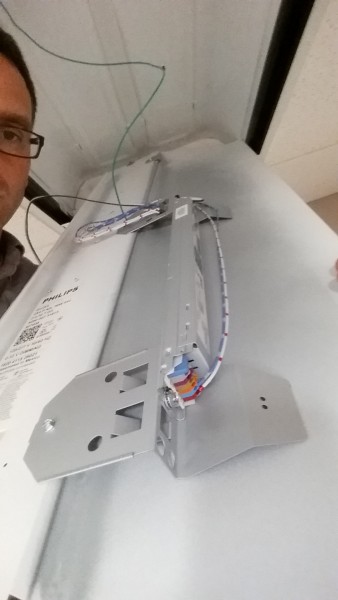Home › Forums › Ask the Flomies › LED light fixture NFC control
Tagged: NFC Patch Kit
-
AuthorPosts
-
April 6, 2016 at 12:14 pm #55029
In our facility we installed these lights: http://www.usa.lighting.philips.com/products/product-highlights/evokit.html
There is an app to control the lumens of the light via NFC. We are having a hard time because the light has to be disassembled in order to reach the antenna. I would like a method to penetrate the thin metal housing to reach the NFC antenna beyond. Any ideas?
April 6, 2016 at 12:42 pm #55030I looked through the links you included but wasn’t able to see any detail of the scan surface on the light unit. Can you take a picture of your installation with the location and size of the area where you need to place your Android NFC enabled device in order to change the settings of the unit?
thanks,
RichardApril 6, 2016 at 4:14 pm #55031Images describing the application can be found here:
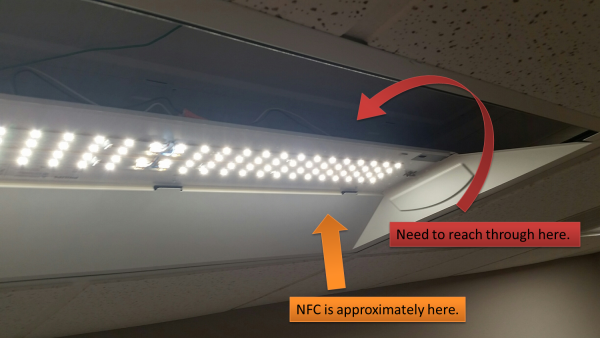
The NFC “chip” is the top-most blue chip. My phone has to be touching it in order for it to work.
There are three pieces to take apart when taking the lights apart. If I at least had something that could reach up and around the light fixture then that would only require me to disassemble 2 pieces of the light. The last piece is the piece I’m holding in the pictures.
April 11, 2016 at 7:19 pm #55082I looked over the pictures you linked (and put them into your post) and it’s still a little unclear where the NFC tag is located… the top-most blue insert shown in the images seems like a pretty bad place to put the tag since most of it’s surface is blocked. That would explain why you have to be touching it with your phone in order for the dimming control to work. Is that blue insert removable? if so can you take pictures of it with a ruler so as to get some idea of it’s dimensions? Also can you try scanning the tag once removed to learn which face of the part is most responsive to being read?
From the looks of it, the blue tag’s largest face is about the size of a large stamp (35mm x 35mm). We could design an antenna attachment that would stick to this surface and plug into the NFC Patch Kit in order to make the dimming control accessible from 36in away. Depending on how many you would order the cost is roughly $2k in NRE (non-recurring engineering) and $80 for each complete kit.
Fascinating use case.. I hope we can help solve your problem.
RichardApril 12, 2016 at 1:50 pm #55086As an interim solution, would you recommend that I try your NFC patch kit? Will that effectively allow me to “extend” the NFC signal from my phone to the tag? I might be able to attach the antenna to something that will allow me to reach the sensor without sticking my phone (and hand) into the small space.
I would need the “biggest” antenna available with a 3 ft cord.
April 12, 2016 at 2:19 pm #55087The NFC Patch Kit is definitely the product to address your problem but the antenna end (part that would stick to the blue NFC tag) doesn’t seem to be the proper size. What this means is that it will not likely activate the blue NFC tag. You can definitely purchase one and try but you won’t be able to return it at that point. How often do you need to change the dim setting on these lights? How many are you trying to change at a time?
April 12, 2016 at 2:26 pm #55088I’m trying to change many lights just one time. We won’t be adjusting the brightness often.
As I understand it I stick one end of the antenna to my phone and extend the other antenna over the tag. I wasn’t planning to attach the antenna to the tag. That is why a large antenna would help because it might increase my range for connecting with the tag.
April 12, 2016 at 2:36 pm #55089I get it now… so you would want like a wand-like thing that would allow you to fish behind the LED panel to find/tap the blue NFC tag to reprogram the brightness setting. You could rig that with a ruler and the NFC Patch Kit but the only thing I’m still nervous about is how effectively the antenna will be able to activate the blue NFC tag given it’s weird orientation and small geometry. You could buy, try and report back. Based on feedback we could then talk about a custom sized antenna design to solve the problem effectively. That might be cost prohibitive for you. How many lights do you have to change a year? I’m trying to get a sense of the pain since it’s unclear if a $2k antenna custom design is even worth considering.
April 12, 2016 at 2:39 pm #55090Th 2k solution would be a good thing for Phillips to work on. I’m just looking to modify lights in my building. I’m sure they have many customers in the same boat.
Should I just try the patch kit or should I get the 56mm x 64mm antenna?
April 12, 2016 at 2:45 pm #55091The NFC Patch Kit is what you want. You will stick the patch onto the back of your Android NFC device (which will you be using?), connect the cable to the provided antenna, stick the antenna onto the end of a wooden ruler, and fish it into the back of the LED panel to attempt to scan/activate the blue NFC tag. Once activated, you will need to hold the ruler+antenna steady while you adjust the brightness with the other hand… all while standing on top of a ladder. Seems very precarious but I guess it’s possible. Would love you get some pictures when you try this.
April 12, 2016 at 2:51 pm #55092Not as precarious as it sounds. The application on my Galaxy S5 allows me to set the brightness I want and then press a scan button. At that point I touch it to the tag. I plan to use an armband to carry my phone on my arm while I go about changing the lights. I’ll take some pictures.
April 12, 2016 at 5:22 pm #55096Ahhh, that makes more sense… so you set the brightness on the app first and then scan the blue NFC tag to program it into the light fixture. Nifty implementation that is often left for Bluetooth to handle but perhaps impractical for this use case where dim setting changes so infrequently.
April 13, 2016 at 2:33 pm #55100@Peter, I found this video that fully shows your issue and how we can solve it:
best,
RichardApril 13, 2016 at 2:48 pm #55101Yep, that is basically what I’m after. Just a more power wand to use for signaling the tag. If it can reach through the metal, so I don’t have to disassemble the lights, then that would be even better.
April 13, 2016 at 5:57 pm #55102Yeah, through metal isn’t going to happen. But pitching Phillips to add patch kits to bring out the NFC interface to a more accessible place may be an option. Hard part is to find someone at Phillips that agrees.
April 14, 2016 at 5:23 pm #55136You mentioned that you saw the issue and how to solve it. Is your solution different than what I am planning?
April 14, 2016 at 5:42 pm #55138There’s a few ways to solve the issue. The NFC Patch Kit could do it. I included a couple 30mm antenna in your shipment in case you wanna try those is the kit antenna doesn’t cut it. Only problem is that I didn’t have connectors on the smaller antennas so you’ll have to solder the lead wires to the cable that will then attach to the back of your Android NFC device. This will make more sense once you get your order in the mail (should arrive tomorrow). If that still doesn’t work then the other ideas I have involve using our powered readers like the FloBLE Mini. The only problem there is that the Phillips app isn’t compatible with our Flomio SDK so we would have to reverse engineer the command structure used to reconfigure the blue NFC tag in order for it to work. That’s likely more work than you’re willing to do but something that Phillips might be interested in.
April 20, 2016 at 8:13 pm #55224I couldn’t get the extender to work. Attached one NFC patch to the back of my phone, connected the cable and attached the other antenna on the opposite end. I couldn’t get the antenna to connect with the tag. How should I troubleshoot this?
I did find that an NFC patch on the back of my phone boosted the signal coming out of the phone. I was able to connect with the tag no problem whereas before I was searching. Didn’t work via the cable, unfortunately.
April 20, 2016 at 8:22 pm #55225Would be great if you could send some pictures of how you put it all together and what you tried. The patch effectively changes the NFC field profile so that might explain why it’s able to scan the blue NFC tag better. I included two extra 30mm antennas in your order. They require a soldering iron in order to rig them to the cable included with the kit. Were you able to attach and try those? Wire polarity doesn’t matter.
-
AuthorPosts
You must be logged in to reply to this topic.